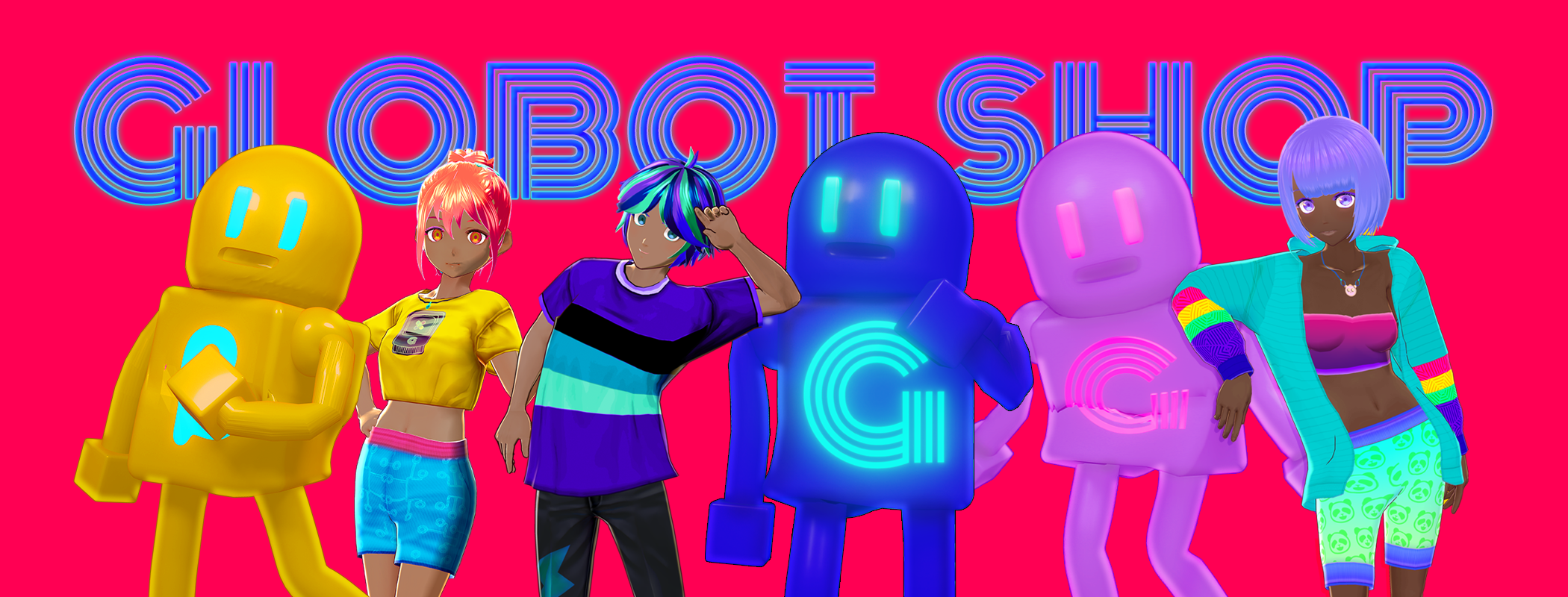Make a Dog Lure with Public Toilet Pubes and Spoiled Custard
Globot Olegario Brinkerhoff
Need more dogs? Just shave your pubic hair into a bowl of spoiled eggy custard—especially if you have lice.
READING IS FUNDAMENTALWhat Should I Do If a Tornado Attacks My Local Sewage Facility and Weaponizes My City's Urine and Feces?
Globot Benevolita Garmenschtorpe
Do you live in a city prone to severe weather events and negligent governance? Here's how you can survive the next shitnado headed your way.
READ OR BE DUMB FOREVERTransform the Ceaseless Pain of Existence into a Flavorful Parfait
Globot Teralyn Blazer
Life is terrible, right? It's just pain until it finally ends and even that's painful and scary. Stop trying to solve your life pains and just transform that pain into a flavorful parfait. Here's how.
DO NOT RESIST CLICKING THIS BUTTONHam Is Good for Your Excitability
Globot Ivanhoe Klotzlebaum
If you don't have any real friends, it's time you learned about the all-ham diet.
GIMME CONTENT NOW PLZ